Overview
This is the second in a two-part series on importing vCards into your Firefox OS phone. In the first part, we looked at importing contacts through a Gmail account, Outlook account and SIM Card. In this second part, we will look at at importing vCards through the SD Card in the phone. The development work for this feature was tracked in Bugzilla ID 862742. This feature is now available in build version 1.1.0 and upwards of Firefox OS.
Importing contacts during the first-run experience
When you power on a Firefox OS phone for the very first time, you get a first-run experience during which you can import your contacts from the phone’s SD Card. This assumes that there is a .vcf file on the SD Card, which you may have generated by exporting your contact list from some other phone or email service. Gmail and Outlook both offer you the ability to export your contacts in vCard format. You could also have an older phone export its contact list to its SD Card.
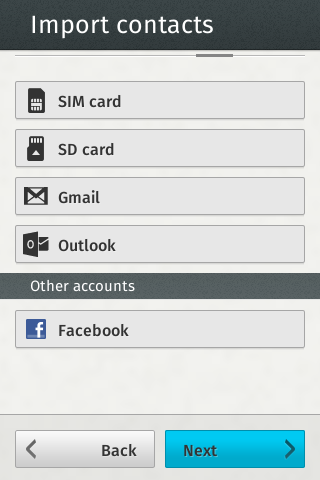
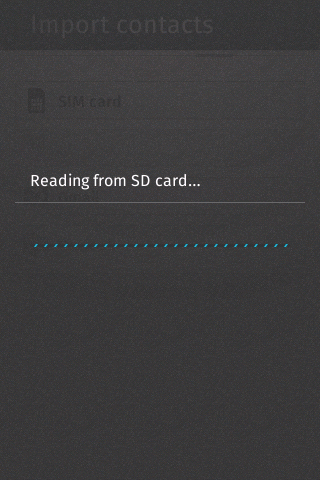
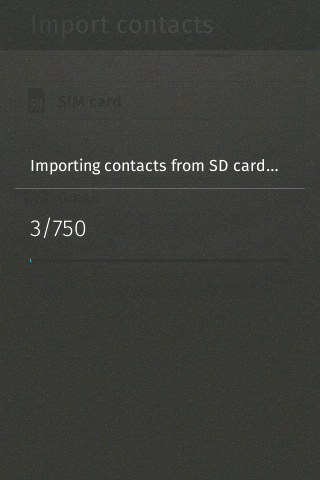
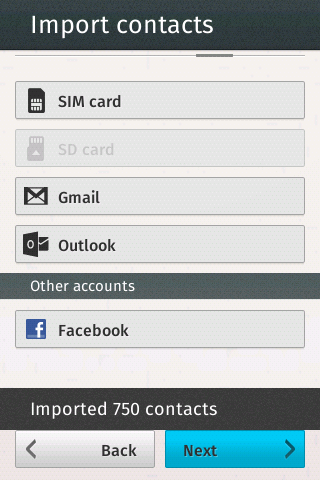
You may also import vCards into your Firefox OS phone from the SD Card at any time after the first-run experience. Simply tap on the Contacts icon on the phone home screen to launch the Contacts app. Then tap on the Settings icon in the top right corner to choose a source from which to import.
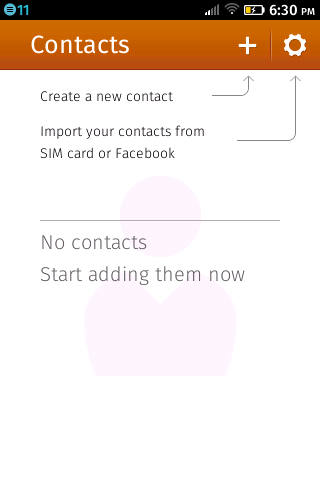
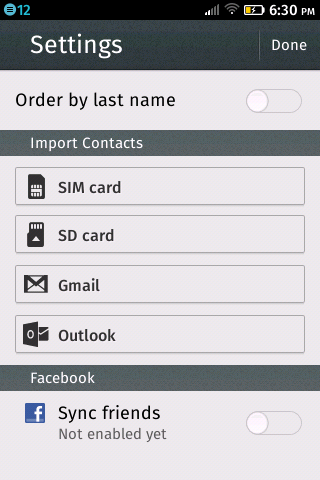
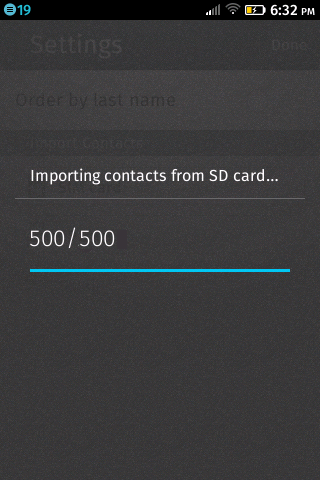
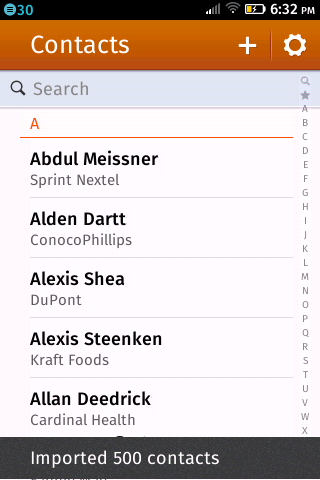
Volume testing the import feature of the Firefox OS Contacts App
To volume test the import contacts feature, I first imported 250 contacts via SIM Card, SD Card, WIFi and cellular network ‐ each time measuring the time it took to do so. Then I repeated the process with 500 contacts. Before every import, I deleted all the contacts so that the import process always started with an empty address book.
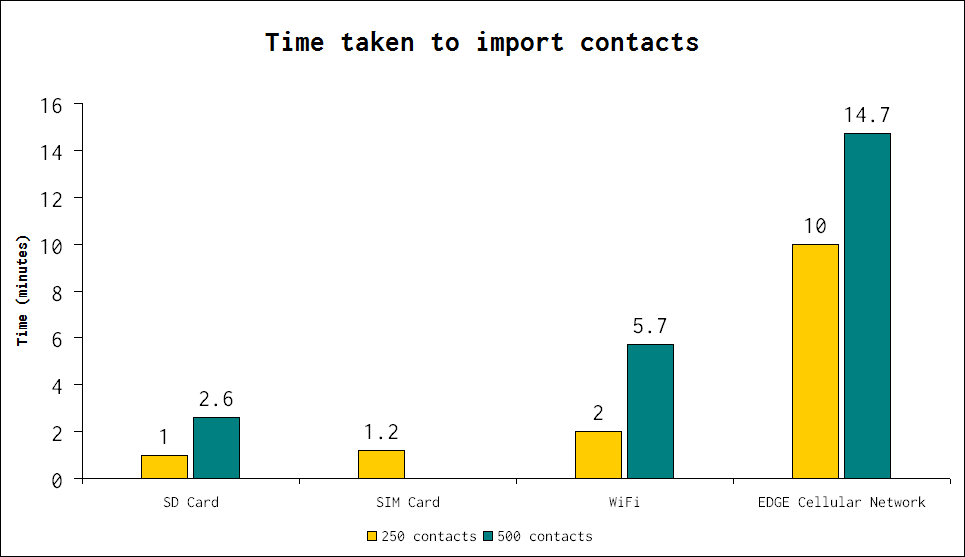
| Number of contacts | Import from SD Card | Import from SIM Card | Import from Gmail over WiFi* | Import from Gmail over Cellular Network** |
|---|---|---|---|---|
| Notes: Firefox OS build version 1.1.0 identifier 20130827041201 was used for this test. * Comcast High-Speed Home Internet Service in Mountain View, CA ** AT&T EDGE (2G) Cellular Network in Mountain View, CA *** SIM Card does not accommodate more than 250 contacts. |
||||
| 250 | 59 seconds | 1 minute 10 seconds | 2 minutes | 10 minutes 3 seconds |
| 500 | 2 minutes 37 seconds | N/A *** | 5 minutes 43 seconds | 14 minutes 44 seconds |
There is definitely an improvement in the speed of import compared to the statistics in the first round of volume testing.
Comparison with Android 4.0
I conducted the same set of import tests on an Android 4.0 phone. The comparison of Firefox OS v1.1 with Android 4.0 is based on the fact that both are built on top of Android Open Source Project (AOSP) version 4.0. (The phone used for this test was an LG Optimus P970 running build version IMM76L.P97030b-EUR-XX.4832D2C3 based on Android build version 4.0.4 and Linux kernel version 3.0.8.) Here are the results:
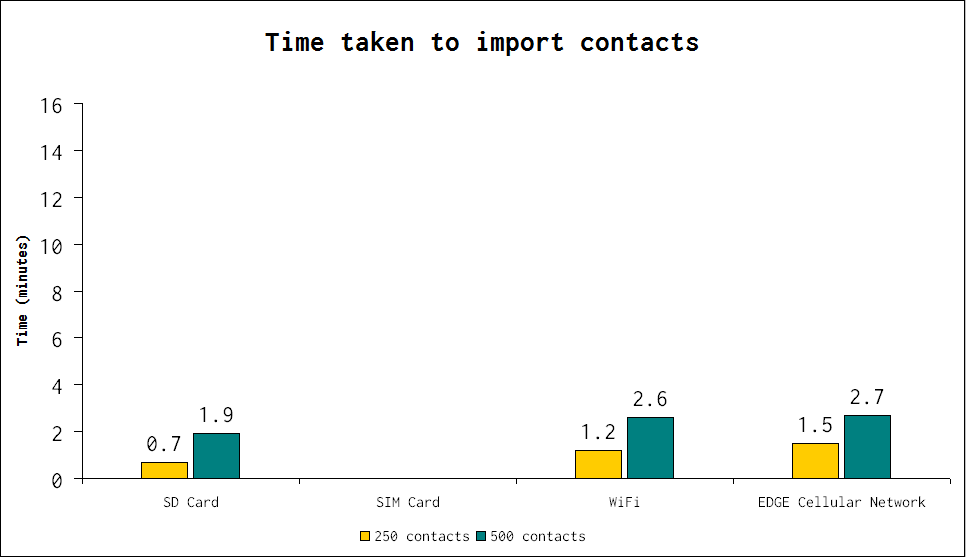
| Number of contacts | Import from SD Card | Import from SIM Card | Import from Gmail over WiFi* | Import from Gmail over Cellular Network** |
|---|---|---|---|---|
| * Comcast High-Speed Home Internet Service in Mountain View, CA ** AT&T EDGE (2G) Cellular Network in Mountain View, CA *** Android 4.0.4 does not natively support import from SIM Card. |
||||
| 250 | 42 seconds | N/A *** | 1 minute 10 seconds | 1 minute 27 seconds |
| 500 | 1 minute 53 seconds | N/A *** | 2 minutes 36 seconds | 2 minutes 43 seconds |
Android 4.0.4 appears to be better performing than Firefox OS version 1.1.0 build identifier 20130827041201. When importing contacts from Gmail over WiFi and over Cellular Network, Android’s Contacts app syncs each contact’s details but leaves out syncing all the photographs till the end. Thus contacts appear to have synced in less than 3 minutes but the photographs keep syncing in the background, stretching the total time for sync.
Get Involved
Want to get involved with testing Firefox OS? Mozilla would love to have you as a contributor!
To become familiar with Firefox OS, get the Firefox OS Simulator, which is an add-on for your Firefox browser.
Say hi to the friendly Firefox OS test team on the #appsqa IRC channel, where you can participate in all discussions relating to Firefox OS quality assurance.
Help bring the next billion smartphone users online with Firefox OS!
Thanks to Anthony Chung for reading drafts of this blog post and suggesting improvements.
